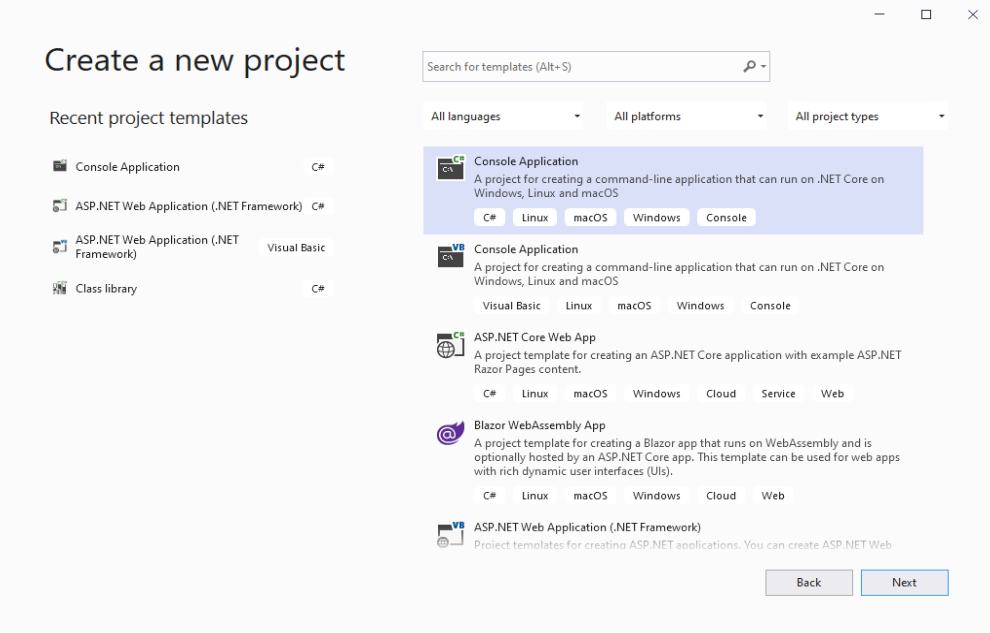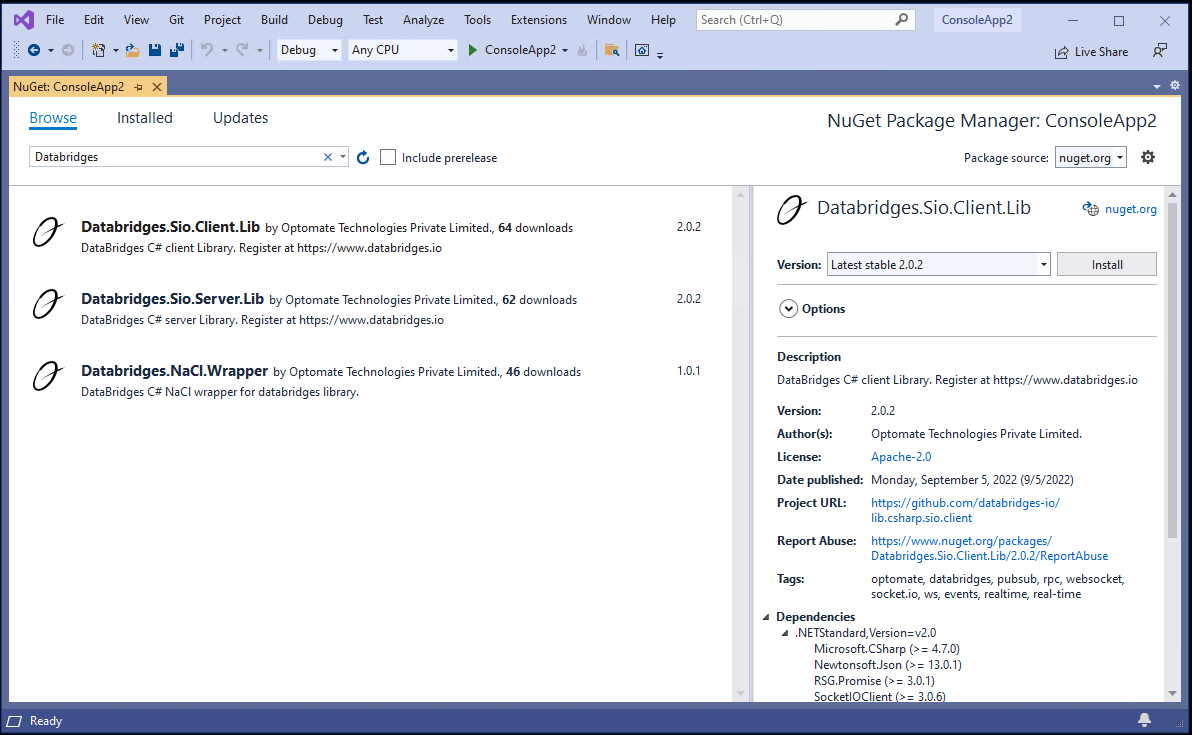Setup and initialization
A basic understanding of C# is needed to follow this tutorial.
You need .NET and Visual Studio 2019 installed on your machine.
Set up a dataBridges account and app
Before we jump right into setting up an application with dataBridges, you’ll need to create a dataBridges account and app, if you don’t already have one:
-
Sign up for a dataBridges account.
-
Create a new app by selecting Apps and clicking Create New button.
-
You can retrieve your app credentials from the App Keys tab.
Creating the application
Open Visual Studio 2019 and Create a new Project with Console Application (C#) .
Installing Dependencies
Select "Manage NuGet Packages..." from the Solution -> Application Name context menu. Search for Databridges. Select Required package as per example requirements.